Software Downloads
RescueNet Code Review - Software Version 5.1, English
To get your copy of the Adobe Reader, click ü© 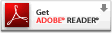
NEW INFORMATION REGARDING ZOLL AED PLUS 2010 UPGRADES
UPDATED 12-23-11
ZOLL will offer the ZOLL AED PLUS 2010 upgrade software for free via download from their site.
The interface stickers are now available. You can purchase either an
upgrade kit which includes the software on CD and interface stickers or you can download the software free online and simply purchase the new interface stickers.The interface stickers are not required. To preform
the ZOLL AED Plus upgrade, you will need an
USB IRDA Adapter to transfer the new software to the AED. Once the upgrade has been completed, you must register the upgrade with ZOLL. Questions about the ZOLL AED Plus 2010 upgrade? Just call us at 866-517-8243 or visit the ZOLL Medical website.
Frequently Ask Questions About ZOLL AED Plus Defibrillators
Why is my AED Displaying a red "X" in the status indicator window?
The ZOLL AED Plus is displaying a fault or issue with the AED that needs to be corrected. Usually it is an easy fix. To determine the issue you should initiate a manual self test by pressing and holding the ON/OFF button for more than 5 seconds.
Other things to try:
- Check to see if the pads cable is attached to the AED properly or replace elctrodes.
- Cycle the power on the ZOLL AED Plus by turning the unit off and then on again.
- Replace all the batteries at the same time with new batteries (Do not use Panasonic or Rayovac batteries). When doing this make sure you press the battery reset button when prompted. Watch a video on how to change your batteries.
- If none of these steps correct the problem contact ZOLL Technical Support at 800-348-9011 or check your operators manual for additional information. ZOLL AED Plus Operations Manual
My AED is chirping?
Many times this is the AED cabinet chirping and not the AED. The AED cabinet will typically chirp when the 9 volt battery is low. Determine if it is the cabinet is chirping or if it is the AED. If it is the AED cabinet then replace the 9 volt battery in the AED cabinet. If it is the AED chirping, the most likely cause is the batteries. Try the troubleshooting steps in the above article or refer to the operations manual for more information.
What is this I hear about having to upgrade my defibrillator, didn't I already do that last year or a few years ago?
In March 2009 ZOLL Medical announced a voluntary recall of AED's. To correct this issue ZOLL recommends updating the AED software to version 5.32. During the inital notification users were told to either replace their batteries and then replace them every 3 years or perform the software update. Later another letter was sent out notifying customers that the software correction had to be done and that the batteries would last up to 5 years. We have heard many customers say "I did that 2 years ago". These customers are most likely referring to the AHA 2005 guidelines upgrade on their AED, which is different then the Recall correction software upgrade. You can find out more information about this recall at zollaedplusbatteryhelp.com. In order to upgrade the AED you will need the software which is available at the ZOLL website and an IRDA which is an Infrared Data cable which allows you to communicate between your computer and your AED.
How do I know if I need to upgrade my current AED?
The best way to determine if your AED has been upgraded or not is to press and hold the on/off button for 7-8 seconds. The lights on the AED will go around the display a few times and it will say "unit OK" then it will display numbers on the screen, look at the numbers in the upper right hand corner of the display. P-5.32 is what you are looking for. If it says any number less than 5.32 then your AED needs to be upgraded. If you do not hold the button long enough or it does not display the software versions, then turn the AED off and wait about 20 seconds before trying again.

Also note that by upgrading to the new software you will also be downloading the latest CPR and AED guidelines. You may need to purchase new AED stickers for the AED interface to reflect the new guidelines.
When should I change my batteries?
ZOLL AED batteries typically have a life expectancy of 5 years in standby mode. (as long as you have the software correction) There is no real expiration date marked on the batteries themselves and the date that is stamped on the battery is a "install by date". An easy way to keep track of when to replace your batteries is if you are using the CPR-D pads, the CPR-D pads have a 5 year shelf life and an expiration date marked on the pads. Change the batteries at the same time you change the pads. If you are using the 2 year STAT Padz then you should record the date in which the batteries were installed and change them at 5 year intervals or sooner if instructed. Watch a video on how to change the batteries in the ZOLL AED Plus.
Duracell Batteries in a Defibrillator?
Yep. Duracell batteries in the ZOLL AED Plus. We must admit that 8 years ago we had the same thought... What!! It is actually a good thing. If you cut open proprietary battery packs from other AED manufactures there are several out there that also use Duracell batteries and hide them in a proprietary battery pack and charging you more for them. ZOLL batteries are not in a proprietary pack which allows you to purchase them at most retail stores and are readily available. 10 of the type 123 lithium batteries used to power the ZOLL AED Plus cost around $34.99 at AEDUniverse.com.
How do I upgrade my ZOLL AED Plus to the 2010 AHA guidelines?
NEW INFORMATION REGARDING ZOLL AED PLUS 2010 UPGRADES- UPDATED 2/29/2012 ZOLL will offer the ZOLL AED PLUS 2010 upgrade software for free via download from their site. The interface stickers are also now available at AEDUniverse.com. To preform the ZOLL AED Plus upgrade, you will need an USB IRDA Adapter to transfer the new software to the AED. Once the upgrade has been completed, you must register the upgrade with ZOLL. Questions about the ZOLL AED Plus 2010 upgrade? Just call us at 866-517-8243.
First you should check to see which software version you have on your AED. If you corrected the software because of the recall the AHA 2005 guidelines will be programmed on your AED. To see which software version you have click here. If the software version is less than 5.32 than you should upgrade your AED. Some lower software versions have the AHA guidelines update but not the new software correction. To upgrade your AED to the 2005 AHA guidelines you can download the software free at zollaedplusbatteryhelp.com. To complete the upgrade you will need the software and a IRDA or Infrared cable. You can review instructions on how to complete the software upgrade at zollaedplusbatteryhelp.com. You will also need to have new stickers for the front of your AED that removes. 2005 Stickers can be purchased here.
How do I check my ZOLL AED and how often?
It is recommended that you check your ZOLL AED Plus at least monthly or more frequently. ZOLL AED Plus inspection check list.
There are 3 main things to check when inspecting your AED:
1.) Verify that the green check mark is displayed in the status window. If a red "X" is displayed follow troubleshooting instructions located in your operations manual.

2.) Check the expiration date of your AED pads (Adult and Pediatric). Most ZOLL AED's utilize the CPR-D pads which have a green tab which shows the expiration date (as shown below). Pediatric Pads (optional) have a similar tab but is blue in color. The date has the year first, then the month and then the day. The pads below are read as 10-18-2013. Note: If the tab is removed or not readable there is also this same date marked on the pads themselves. If the pads are beyond the expiration date they should be replaced. You can order new pads here.

3.) Check overall condition of the AED
Note any deficiencies.
You should document each inspection on an AED inspection tag.
The ZOLL AED Plus takes consumer 10 lithium batteries (type 123 lithium batteries). We strongly recommend using only Duracell Ultra Type 123 Batteries to assure long life. Never use Panasonic or Rayovac per ZOLL Medical. Once new batteries have been installed the date should be recorded. Batteries installed in the ZOLL AED Plus typically have a 5 year life from the date of installation. A good rule of thumb is if you have CPR-D pads (which also have a 5 year shelf life) you should make it routine to change the batteries at the same time as the 5 year pads. Installing new batteries into your ZOLL AED Plus - Video
Installing New pads in your ZOLL AED Plus
There are 2 adult pad options for the ZOLL AED Plus ( CPR-D and Stat Padz) . The most commonly used pad on the ZOLL AED Plus is the CPR-D pad. The CPR-D pad has several advantages over other pads on the market.The CPR-D pad is a one-piece pad, has a 5 year shelf life (longest shelf life on the market) and features a CPR sensor which can advise you to "push harder" or "good compressions" based on the depth of your compressions. The CPR-D pads also come with a rescue kit which contains: scissor, razor, towel, CPR barrier, gloves and antiseptic wipe. Installing pads in your ZOLL AED Plus - Video
ZOLL AED's and AED Accessories
AED's
Batteries and Pads
Training Products
Cases and Wall Mounts
Software
|
|
|
AEDUniverse.com and Northwest Health and Safety Inc. is a leading distributor of ZOLL AED's from the ZOLL AED Plus to the ZOLL AED Pro defibrillator. We carry a full line of ZOLL AED Products from replacement pads, batteries, AED cabinets and accessories. Need help and information about maintaining your ZOLL AED Plus. Just call and were happy to assist you.
|
|
|