Literature
CR Plus and Express Information
Manuals
Physio-Control LIFEPAK 1000 Documentation and Resources
Videos*Note:
Training videos should not take the place of traditional CPR and AED
training, but rather serve as a refresher between formal CPR and AED
Training Classes.
To get your copy of the Adobe Reader, click → 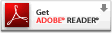
Frequently Asked Questions
LIFEPAK 500 AED
When the battery is removed from the LIFEPAK 500 AED, the LCD display on the handle has no power source. It will then show a battery icon and/or a service (wrench) icon.
Steps to resolve:
To power the handle readiness display back up:
1. Make sure a battery is installed in the device. Install by inserting the connector end of the battery into the
battery compartment. Slide the battery all the way in until it latches securely.
2. Turn on the machine. It will run through the battery self test.
3. Once the self test is complete, turn off the device.
4. This should reset the icons. OK should display on the
handle’s readiness display.
5. If the service (wrench) icon persists, it may indicate a problem. Contact Tech Support at 800-442-1142 or http://www.physio-control.com/support/contact/
References:
LIFEPAK 500 AED Operating Instructions
Why does my LIFEPAK 500 AED give a CONNECT ELECTRODES message, even when the electrodes are connected to the device?
Explanation:
The CONNECT ELECTRODES prompt occurs whenever the AED detects that the electrodes are not properly connected to the AED or the patient. The patient’s transthoracic impedance is measured through the defibrillation electrodes. If the baseline impedance is higher than a maximum limit, the AED detects that the electrodes are not in sufficient contact with the patient or not properly connected to the AED, and ECG analysis and shock delivery are inhibited. A high impedance measurement can be caused by a loose connection, poor skin contact with electrodes or prolonged patient downtime.
Steps to resolve:
Check for complete insertion of connector to AED.
Check electrodes:
Confirm the electrodes are pressed firmly onto the patient’s skin.
Confirm the patient’s skin is clean, shaved and dry as recommended.
Confirm you are using Physio-Control brand electrodes.
Replace electrodes that are dry, damaged, or out-of-date.
When I turn on my LIFEPAK 500T Training System the voice prompts do not continue past “Connect Electrodes.” How can I fix this?
Explanation:
1. For the voice prompts to advance, the training electrodes must be plugged into the device via the Cable Connector port.
2. Voice prompts can be advanced using the Trainer Remote or by turning on the “Initial Electrode Placement” setting.
Steps to resolve:
1. Ensure the training electrodes are plugged into the device via the Cable Connector port, located on the front of the device. Connector should snap into place.
2. If using the Trainer Remote to advance the voice prompts, be sure to point directly at the infrared port on the top of the trainer and make sure the remote has fresh batteries. Be sure you are less than 3 meters from the device to
ensure the remote is working properly.
3. To advance the prompts without using the remote, turn on the Initial Electrode Placement setting via the Setup
Mode. Check the operating instructions for details.
References:
Please refer to your LIFEPAK 500T Training System Operating Instructions for further information on how to use this trainer.
 
|